These were a lot of fun. For these photos I had basically the same setup as the water drops. A single strobe reflected off of a white board behind the paint. I also set up a little reflector in the front to try to get some more light on the front of the paint. I wanted a clean flat glassy look for the paint to splash on so I ended up buying whiteboard paper. It was glossy and easy to switch when too much paint started piling up. I used a flash stand above the table and taped a pipette to it. I'd fill the pipette with paint and have about 10 good drips of paint each time. This was another difficult one to synchronize. Having a wireless shutter remote was really helpful. I used red paint the whole time and changed the colors later in Photoshop. I love how unique each splash is. Ended up being a fun and messy project. I hope to try again soon.



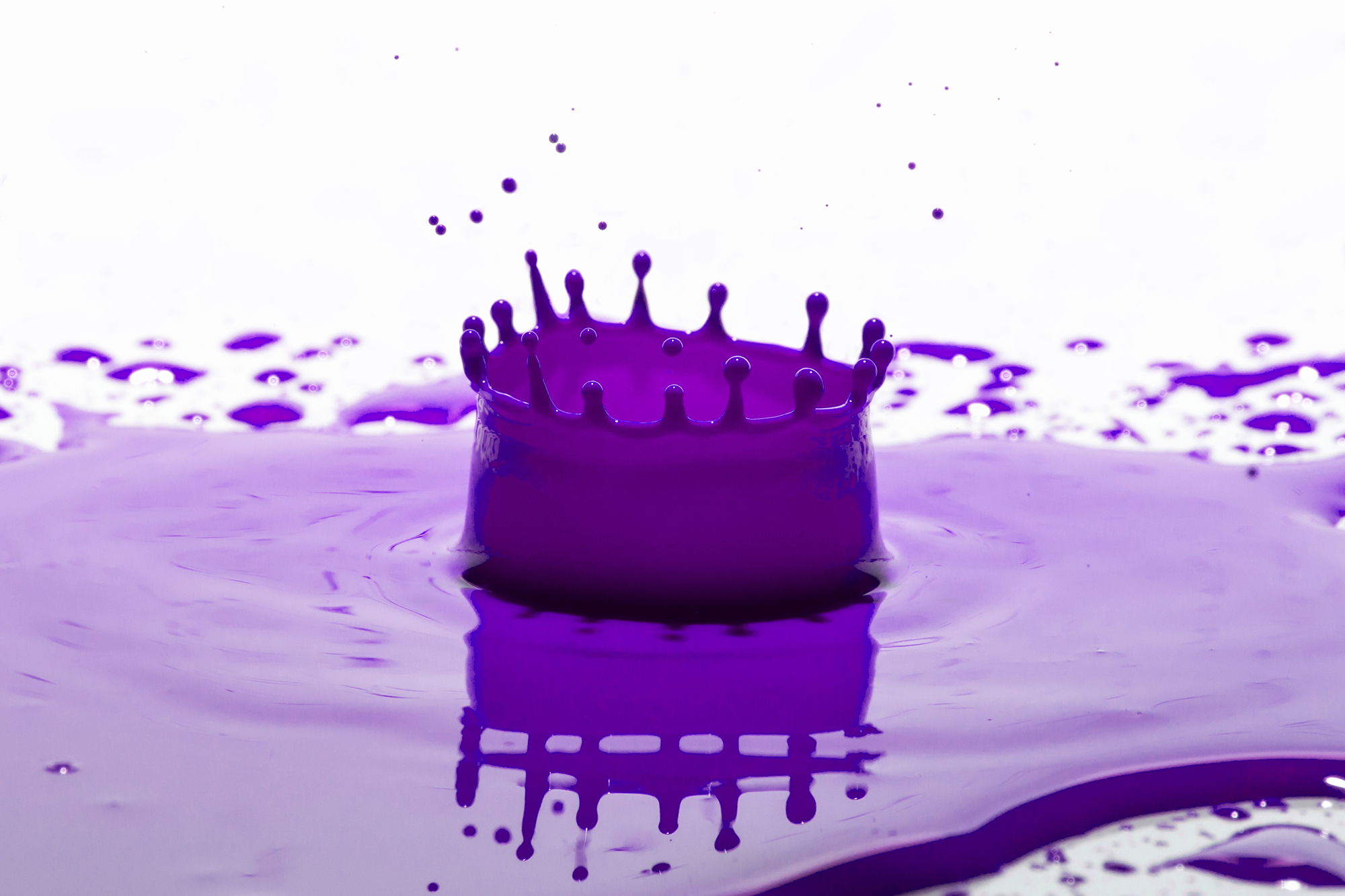

Processed in Photoshop CC.
